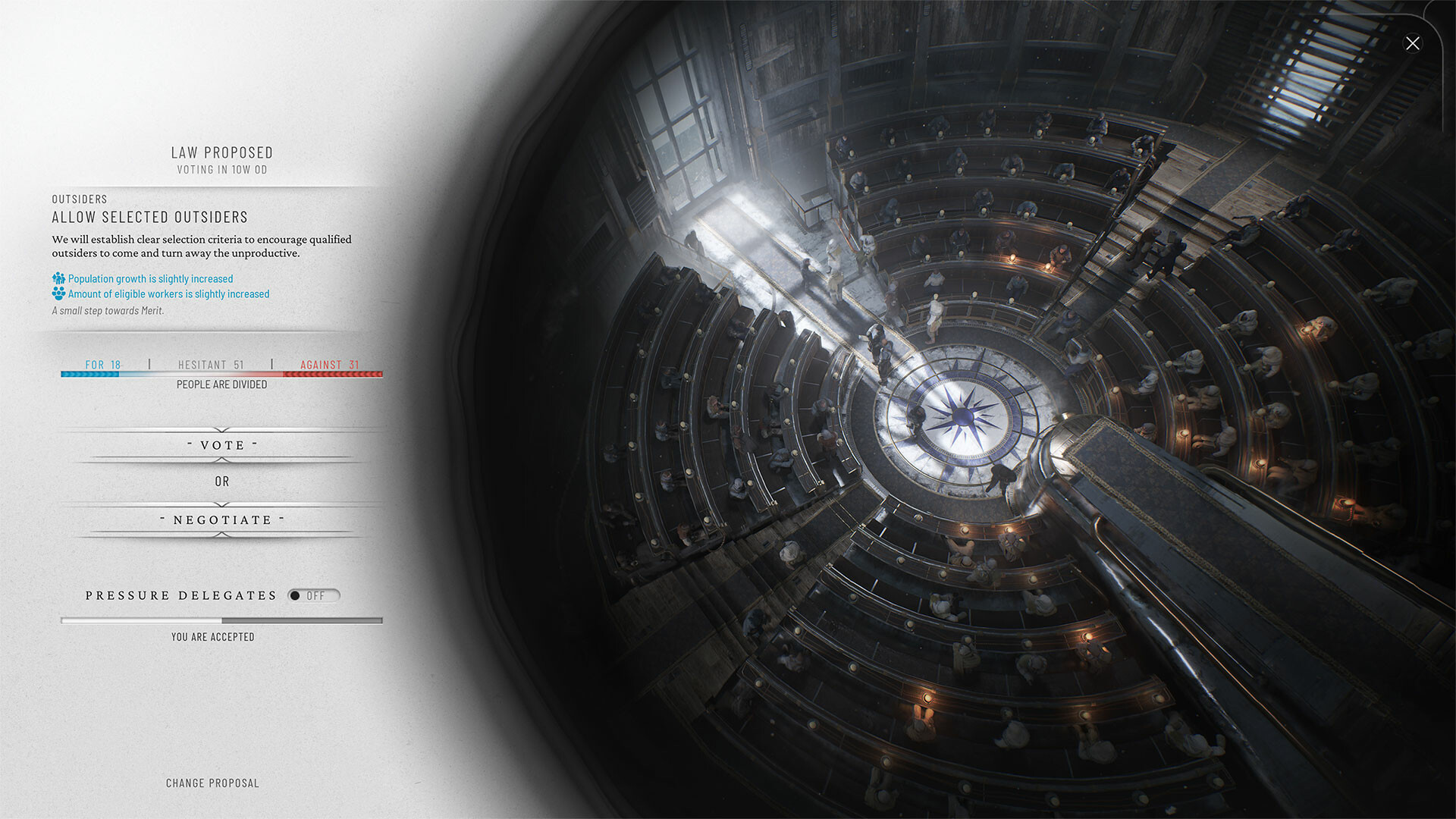Frostpunk 2
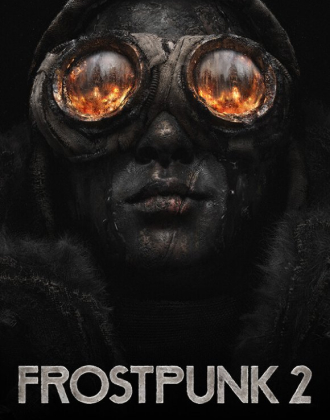







Strategy
steam
na
Frostpunk 2 | Official Gameplay Trailer
Frostpunk 2 is a city-building survival strategy game developed by 11 bit studios. The game features most of the mechanics of the original Frostpunk and introduces some new ones as well. Frostpunk 2 is set in a post-apocalyptic world in which a volcanic eruption caused a neverending winter. With most of the world's civilizations wiped out, the remaining humans live in what's left of once-great cities, waging wars against each other for limited resources. The initial response to Frostpunk 2 was positive.
Gameplay features
The players who had played the original Frostpunk will have no trouble getting into the sequel. The developers at 11 bit studios didn't try to reinvent the wheel with the gameplay mechanics - Frostpunk 2 is still a survival-oriented city-builder and settlement management game. The player must gather resources and build a settlement to stave off the debilitating cold and keep peace among its citizens. In Frostpunk 2, the main resource the player will be able to use is oil. Locating it and drilling will require the player to explore the inhospitable areas around their settlement and take on similarly desperate foes.
Story summary
After the 1886's volcanic eruptions, the world has become a frozen wasteland. As civilizations fell one by one, people began to understand that they might have to abandon their humanity to survive. The remnants of humanity gathered around ruthless leaders who promised them warmth and prosperity. You are one of these leaders. In the ruins of the former British capital, you have but your sanctuary - New London. Now it's time to expand, claim more land and resources. But as you're looking towards your goals, don't forget to pay attention to your city. During desperate times, people will turn to anyone who will promise them salvation, and the factions of New London will waste no time to usurp the power from you. The question is - will you reach out to them and try to make peace, or will you make an example out of those who would dare oppose your authority?
System requirements
Minimum
Memory: 8 GB
Graphics Card: NVIDIA GeForce GTX 780
CPU: Intel Core i7-4790K
File Size: 25 GB
OS: Windows 10 64-bit or higher
Recommended
Memory: 16 GB
Graphics Card: NVIDIA GeForce RTX 2080 Ti
CPU: Intel Core i7-9700K
File Size: 25 GB
OS: up to Windows 11
Common questions
What distinguishes your business from other vendors of digital game codes?
In our company, we place a premium on ensuring customer contentment and aim to provide an outstanding gaming experience. Our broad array of games, competitive pricing, and dependable customer support distinguish us from other sellers in the industry. Additionally, we regularly refresh our inventory to ensure our customers have access to the latest releases.
Can I use Luumplay on my gaming console, or is it PC-only?
We're all about inclusivity! Luumplay welcomes gamers from all corners, whether you're on a PC or rocking a console. We've got a diverse selection catering to different gaming preferences, ensuring there's something for everyone.
What if I have trouble with a game key?
No need to stress! If a game key throws a tantrum, our support team is here to save the day. Reach out, and we'll work our magic to resolve any issues, ensuring your gaming experience stays on the smooth track.
When can I expect to receive activation for my game key?
Normally, you'll get your game key activation promptly after finishing the purchase. In case of any delays or issues, please review your email or Luumplay account for order details and status updates.
What should I do if I mistakenly bought the wrong item?
No need to worry; mistakes happen to everyone. If you've accidentally purchased the wrong item, please reach out to our customer support at your earliest convenience. We will make every effort to process a refund or modify your order accordingly.
How can I initiate the activation of my key?
The activation steps differ based on the platform—whether it's PC, Xbox, PlayStation, or EA. Therefore, kindly refer to the specific instructions provided for each key platform on our website, particularly on the Activation Guides page. Alternatively, feel free to reach out to our Support Team for assistance.