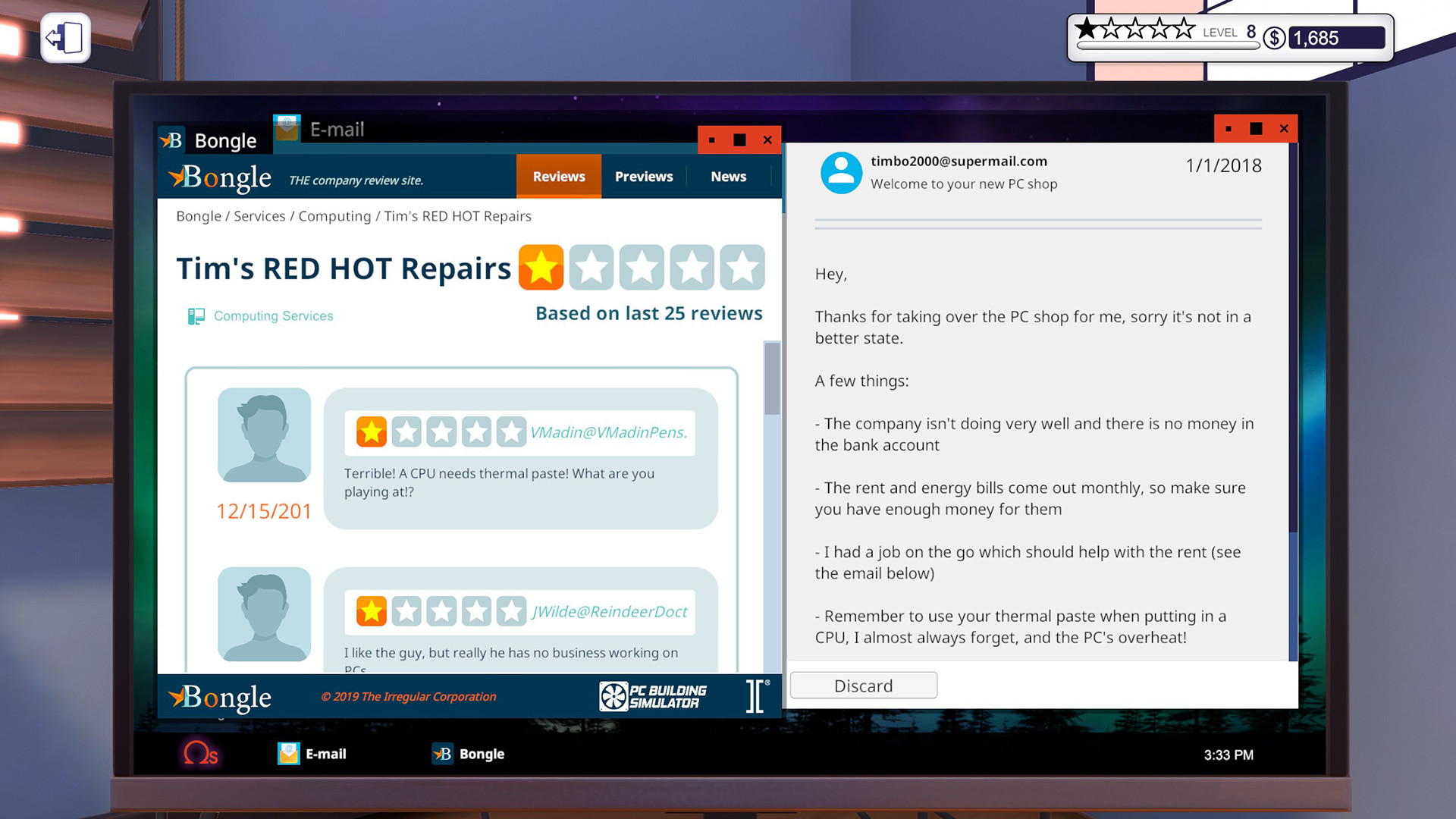PC Building Simulator


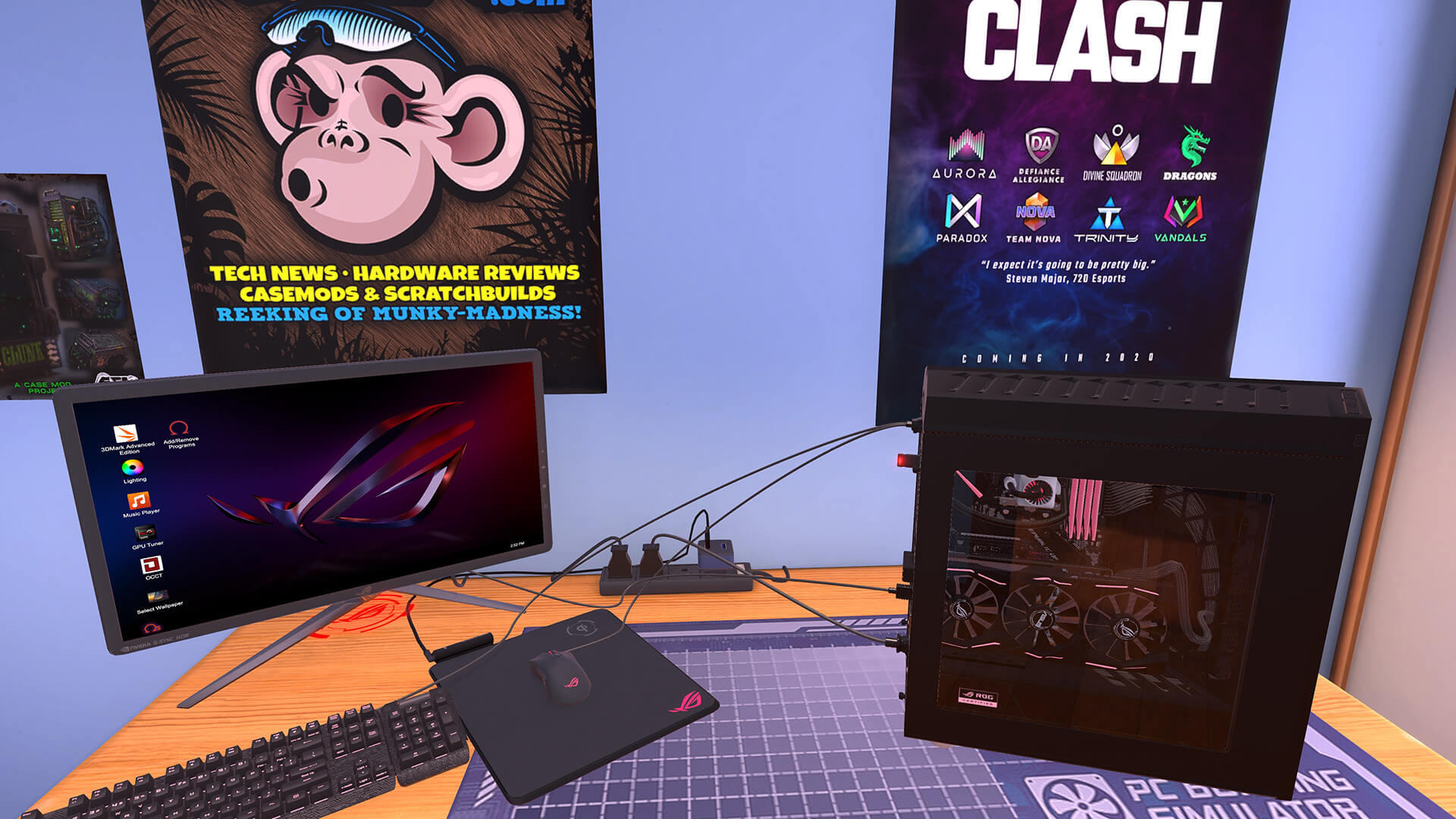



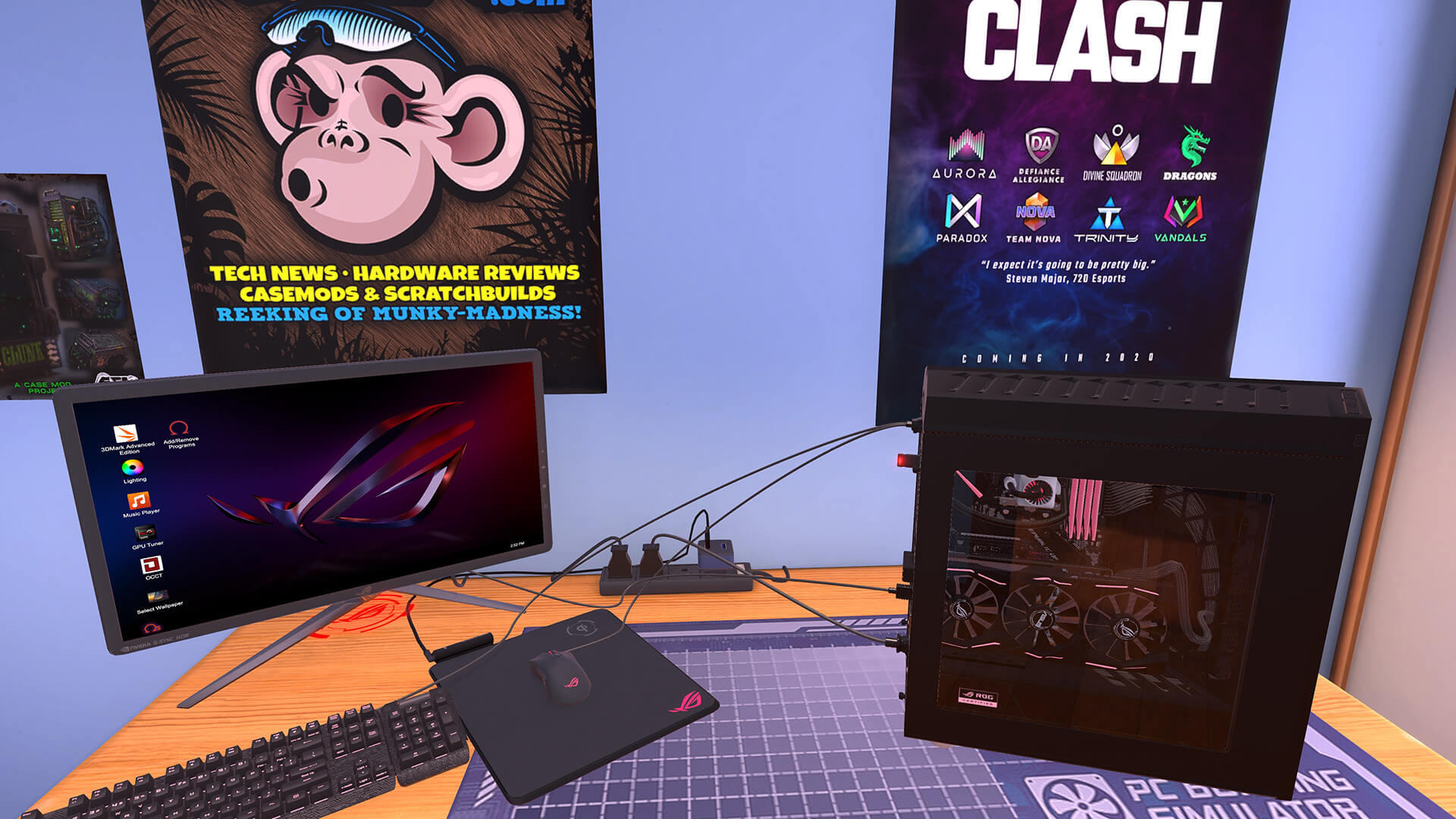

Simulator
steam
latam
PC Building Simulator Launch Trailer
PC Building Simulator is a single-player simulation game which lets you play the role of a computer repair technician. You will be working in your own office, where you will need to complete various computer-related tasks like cleaning the computer from viruses or replacing the damaged components. The game was developed by Claudiu Kiss and The Irregular Corporation, and published by the latter in 2019, though it was already made available in 2018 as an early access title. It is available on PC (Windows).
Gameplay and game modes
PC Building Simulator is played from a first-person perspective. The core of the gameplay lies in the Career mode, where you open your own computer service. You will need to fix various computer-related issues in order to earn money needed to pay the bills. In your office, you will find your computer which is used to browse the emails from clients. This is where you can accept new tasks – each mail has a short description of what needs to be done and how much you will earn for completing the job.
Jobs can be very different and range from a simple virus scans with the use of dedicated software to the careful planning of what components to use to meet the client’s expectations and not going bankrupt in the process. Not all of the jobs are profitable, and it’s up to you if you want to complete them. For example, you may encounter unsatisfied clients demanding a free service, blaming your bad service for the issues their computers are currently having.
Usually, the job will reward you with some money upon successful completion. You will need it not only to pay the bills, but also to buy upgrades for your office, like an additional desk, which will allow you to work with more computers simultaneously. Additionally, the money is needed to purchase the replacement computer parts from the in-game online store. And there are tons of these, split into categories, like motherboards, CPU cooling systems, graphics cards, memory sticks, cases, and more. The interesting fact is that these parts are the licensed products known from the real world – you will see Nvidia, Intel, Zotac, MSI, among the many other familiar brands.
Besides the money, jobs will also reward you with experience points. Earning enough to reach a higher level will unlock more advanced parts in the shop.
PC Building Sim also features the Free Play mode, where players are free to build whatever computer they want. All the parts are unlocked by default and the money is unlimited, making it possible to play around with different configurations and to test their effectiveness using professional 3DMark benchmarking software.
Reception
PC Builder Simulator received very positive reviews, mainly because the title was a very refreshing addition to the excessively popular simulation genre. Reviewers praised the fact that the game is very realistic which helps to learn the basics of how the real computers are built and serviced. At the same time, they appreciated the simplicity, which makes building a virtual rig a much more enjoyable experience than it may be in real life.
System requirements
Minimum
Memory: 4 GB
Graphics Card: NVIDIA GeForce GTX 660
CPU: Intel Core i5-2500K
File Size: 30 GB
OS: Windows 7 or higher
Common questions
What distinguishes your business from other vendors of digital game codes?
In our company, we place a premium on ensuring customer contentment and aim to provide an outstanding gaming experience. Our broad array of games, competitive pricing, and dependable customer support distinguish us from other sellers in the industry. Additionally, we regularly refresh our inventory to ensure our customers have access to the latest releases.
Can I use Luumplay on my gaming console, or is it PC-only?
We're all about inclusivity! Luumplay welcomes gamers from all corners, whether you're on a PC or rocking a console. We've got a diverse selection catering to different gaming preferences, ensuring there's something for everyone.
What if I have trouble with a game key?
No need to stress! If a game key throws a tantrum, our support team is here to save the day. Reach out, and we'll work our magic to resolve any issues, ensuring your gaming experience stays on the smooth track.
When can I expect to receive activation for my game key?
Normally, you'll get your game key activation promptly after finishing the purchase. In case of any delays or issues, please review your email or Luumplay account for order details and status updates.
What should I do if I mistakenly bought the wrong item?
No need to worry; mistakes happen to everyone. If you've accidentally purchased the wrong item, please reach out to our customer support at your earliest convenience. We will make every effort to process a refund or modify your order accordingly.
How can I initiate the activation of my key?
The activation steps differ based on the platform—whether it's PC, Xbox, PlayStation, or EA. Therefore, kindly refer to the specific instructions provided for each key platform on our website, particularly on the Activation Guides page. Alternatively, feel free to reach out to our Support Team for assistance.