The Forest




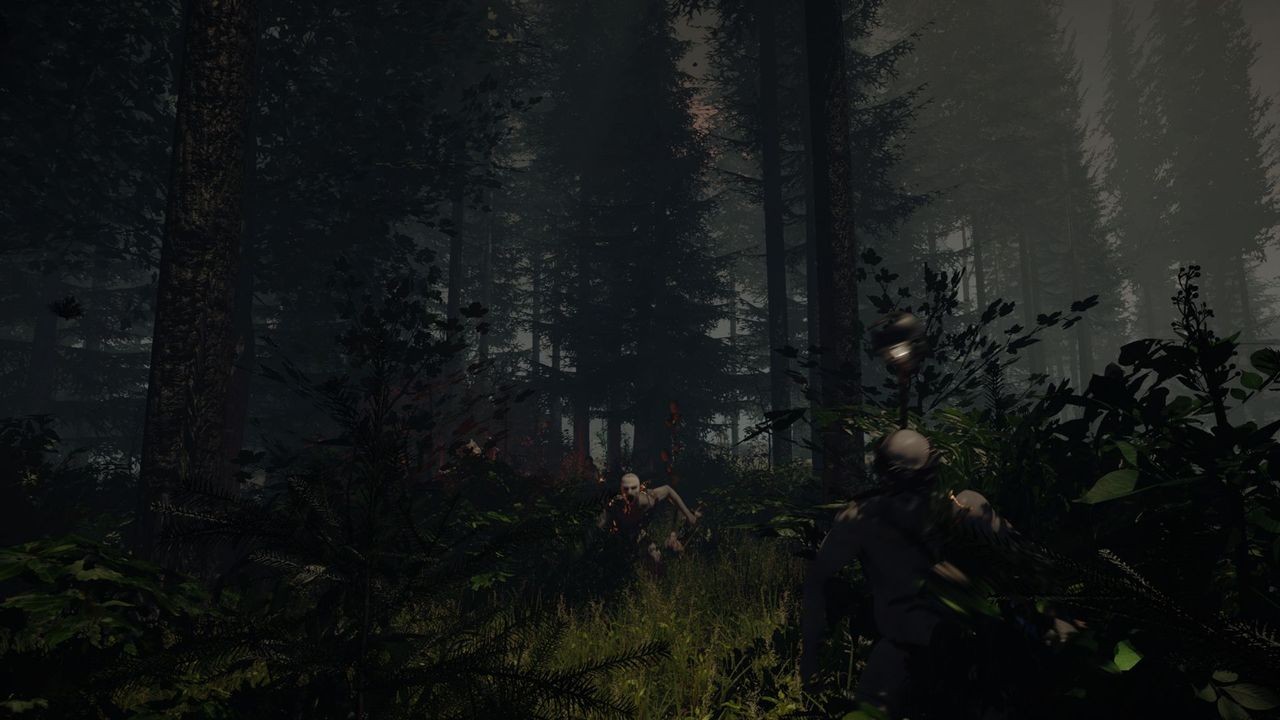



Simulator
steam
latam
The Forest - Announcement Trailer | PS4
The Forest is a unique survival horror video game initially released by Endnight Games in 2014. The game soon became easily one of the best survival horror simulators up-to-date, available on many platforms. PC game version was released on April 2018 and since then was improving in the long run, still developed and supported by the small, yet ambitious studio.
Gameplay
Survival on the deserted island is already hard enough, yet the forsaken place hides an even more terrifying challenge. Soon as the sun descends below the treeline at dusk, the seemingly peaceful forest reveals its dark secret, as the tribe of human-like mutants begins its advance towards your shelter. Are you going to become a hunter or prey?
The open world of The Forest is almost fully interactive. With the variety of crafted tools, you can cut down any tree or plant you can see to create new tools and constantly improve your wooden safe house against the night's invasions of the mysterious mutants. The fights are intensive and gore and the enemies are as frightening as they are demanding. The mutants act erratically, either watching you from the distance and keeping you in thrilling suspense or suddenly surprising you with use of their group's intelligent tactics.
Game modes in The Forest game
As the player, you have a great dose of freedom in how fast and effectively you are going to unravel the blood-thirsty tribe's story and protect your new home against the inevitable invasion to survive another dawn.
Aside of trying to survive alone, you can take part in up to 8 players co-operative against the horror of the night, which adds a new layer to the gameplay and makes it even more challenging to master.
Reception
Being just the second title of the studio, The Forest for PC is already renowned for the best quality player experience and immersion into the story, with powerful open world gameplay features. What is being praised the most in the game, however, is its unearthly spooky atmosphere. It's easy to lose yourself in the simulator's beautiful location of the deserted island filled with vast forest and deep caves, both dripping with echoing whispers of the jungle's dark secrets.
System requirements
Minimum
Memory: 4 GB
Graphics Card: NVIDIA GeForce 8800 GT
CPU: Intel Core 2 Duo T7700
File Size: 5 GB
OS: Windows 7
Recommended
Memory: 4 GB
Graphics Card: NVIDIA GeForce GTX 560
CPU: Intel Core 2 Quad Q8200
File Size: 5 GB
OS: Windows 7
Common questions
What distinguishes your business from other vendors of digital game codes?
In our company, we place a premium on ensuring customer contentment and aim to provide an outstanding gaming experience. Our broad array of games, competitive pricing, and dependable customer support distinguish us from other sellers in the industry. Additionally, we regularly refresh our inventory to ensure our customers have access to the latest releases.
Can I use Luumplay on my gaming console, or is it PC-only?
We're all about inclusivity! Luumplay welcomes gamers from all corners, whether you're on a PC or rocking a console. We've got a diverse selection catering to different gaming preferences, ensuring there's something for everyone.
What if I have trouble with a game key?
No need to stress! If a game key throws a tantrum, our support team is here to save the day. Reach out, and we'll work our magic to resolve any issues, ensuring your gaming experience stays on the smooth track.
When can I expect to receive activation for my game key?
Normally, you'll get your game key activation promptly after finishing the purchase. In case of any delays or issues, please review your email or Luumplay account for order details and status updates.
What should I do if I mistakenly bought the wrong item?
No need to worry; mistakes happen to everyone. If you've accidentally purchased the wrong item, please reach out to our customer support at your earliest convenience. We will make every effort to process a refund or modify your order accordingly.
How can I initiate the activation of my key?
The activation steps differ based on the platform—whether it's PC, Xbox, PlayStation, or EA. Therefore, kindly refer to the specific instructions provided for each key platform on our website, particularly on the Activation Guides page. Alternatively, feel free to reach out to our Support Team for assistance.


